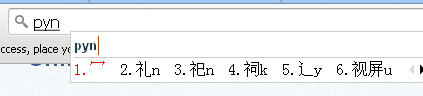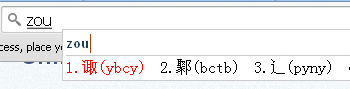Microsoft's Chinese IME is probably not your best choice.
搜狗's IME displays 辶 by typing chuo.
The same is true of iOS's and OS's IMEs.
Radicials seem to have pinyin names as well, these pinyin in general should be able to type up the radicals: for example 讠 can also be typed up by inserting the pinyin yan into any IME (Microsoft not included, probably).