##Handwriting
TL;DR: Handwriting is much harder than printed text. The first step is to improve the image quality. Afterwards we can input the text into OCR software.
This is on a door where I'm staying.

If we put it directly into Online OCR, it says:
No recognized text !
The image quality is too poor.
###Step 1: Improve the image quality.
We can open up Paint (actually I use Pinta) and go over the Chinese in black.

Method 1: change the brightness and contrast:

Method 2: select only the black text (e.g. GIMP has Tools/Selection Tools/By Color Select):

###Step 2: Input into OCR software.
OCR software struggles with handwriting, so we may need to try a few times. If we input the second image above into Online OCR, we obtain:
请各位出入
头好蓝色水门
It made two mistakes:
- the original says 关好 (close) and not 头好 (meaningless);
- the original says 木门 (timber door) and not 水门 (water gate).
So it's not perfect.
However, inputting the third image into EasyScreenOCR gives:
请各位出入
关好益包木门
It also made two errors:
- the original says 蓝色 (blue) and not 益包 (meaningless).
###Step 3: Compare the outputs; fix bugs.
We can compare these two transcriptions. The writing is stuck on the inside of a blue wooden door, so...
So we can fix the bugs to obtain:
请各位出入
关好蓝色木门
(It may be useful here to search by radical to identify troublesome characters.)
###Step 4: Translate.
Now we put this into Google Translate to give:
Please come in and close the blue wooden door
Actually, it's not a very good translation (出入 means "come in and go out"). We can break this up a bit further using Yabla:
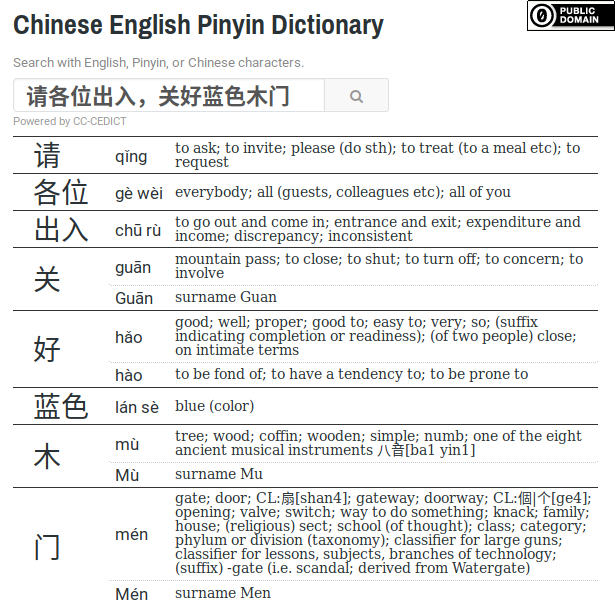
Thus it realistically means something like:
Please, when coming in or going out, close the blue wooden door.