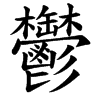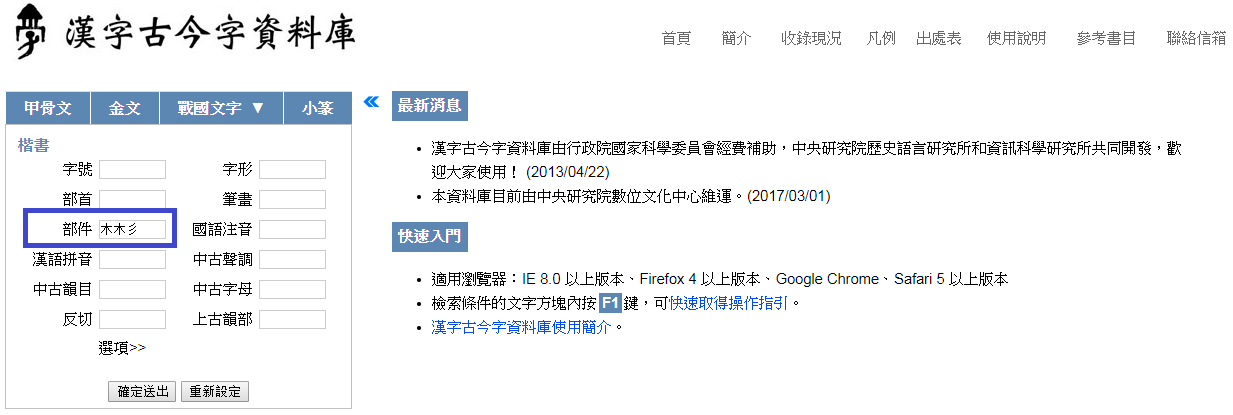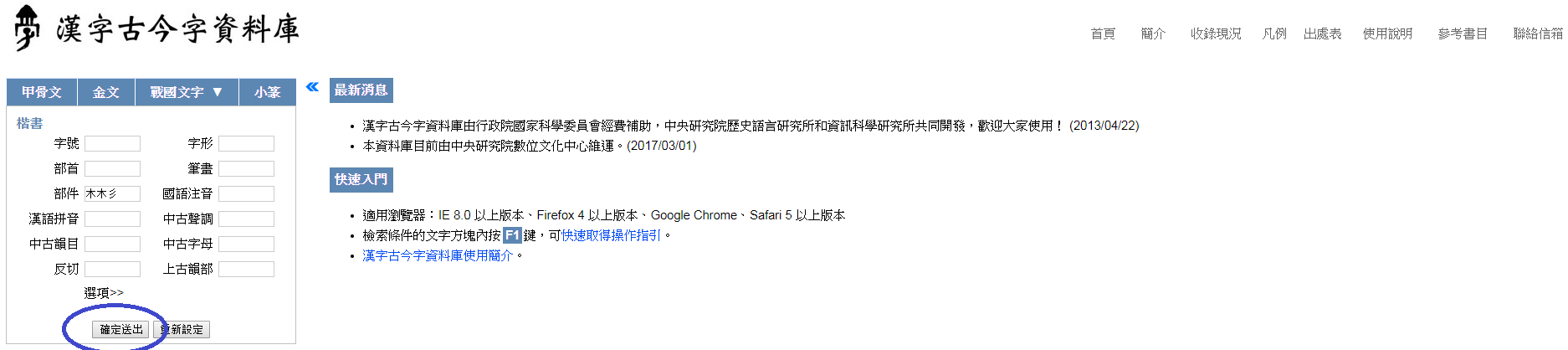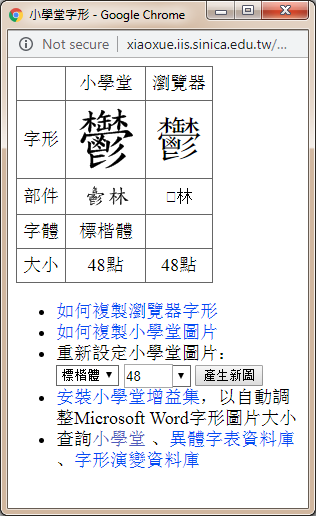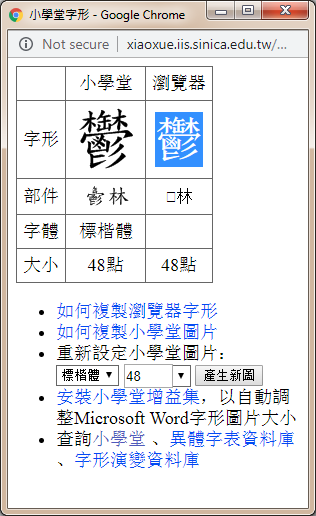Searching characters by their constituent components
TL;DR: We can find characters by inputting some or all of their constituent components.
小學堂 offers a component-searching interface, so that if you manage to recognise some components of a character but not the entire character, you can input those components to get a matching character which contains them.
Let's say that you come across the following character, and you don't recognise it:
Step 1. Identify as many parts of the character as possible.
Let's say that you've recognised 2「木」and a「彡」
Step 2. Input those components at http://xiaoxue.iis.sinica.edu.tw/ccdb
Step 3. Click 確定送出 to get a list of matching characters.
You should see the following if you did this step correctly:
Step 4. After you've found the correct character, click the character (not the number underneath it) to bring up a pop-up box.
You should see the following box pop up if you did this step correctly: