Is it possible to enter text as if normal Chinese text is entering
i.e. with guessing of correct characters, but later entering Pinyin of entered text, not characters themselves?
zhèzhīgǒu
Usual IME's won't have that feature... so I think you have two approaches here.
Use a special IME or IME scheme, for example 地球拼音 from 中州韵输入法引擎(RIME). Reference: this Chinese post
Type Chinese first, then search for a Chinese-Pinyin conversion tool/online app, for example http://hanyu.iciba.com/pinyin.
Almost all IME support symbol insert
Test Which method your IME support
Switch to Chinese IME, type 'v', if you see some special candidate words, then your IME support that, just follow the instructions. On my IME, it is English Mode, not very useful.
Type 'i', as before, just follow the instructions. On my IME, it is the number mode. ①,二, ⅲ, ⑷, ➎, 陆, ㈦
Type 'u', on my ime, it is command mode.
Open settings of your IME, click '短语设置' or '快捷短语 or similar names, it may be in 高级设置 or 自定义设置 page.
You will see a long list (it you can't see it, click 查看 or 编辑...), Every line in the list is formed by a code and a word, you can use that code to input the matched word quickly.
e.g.
I can type py_a to insert a with tone ǎ , you can customize your 短语.
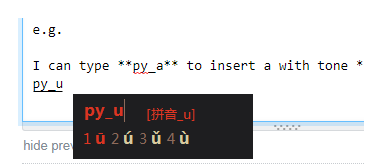
Some IME support 软键盘 where may input aoeiuü with tones.
Vim provided a :set keymap=pinyin, and type a1 would result ā.