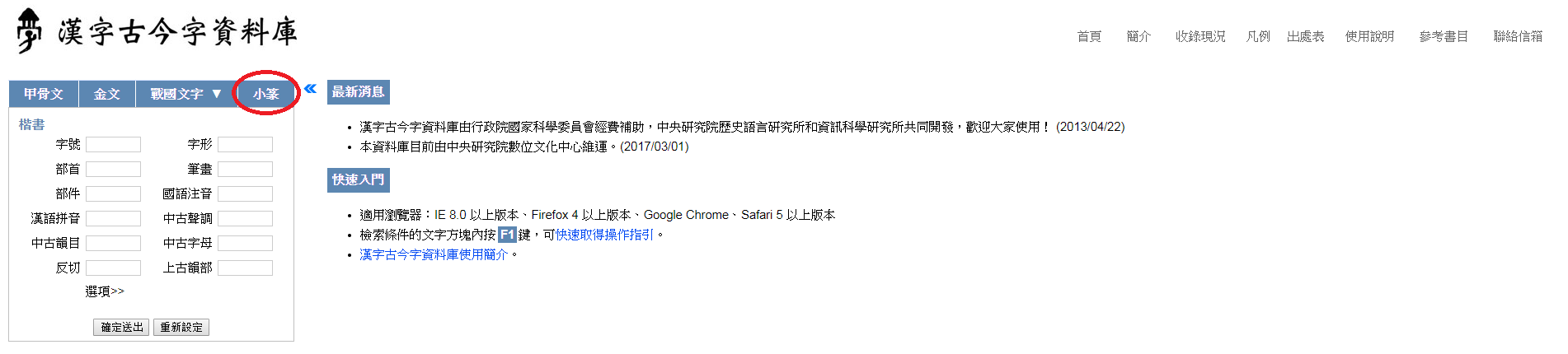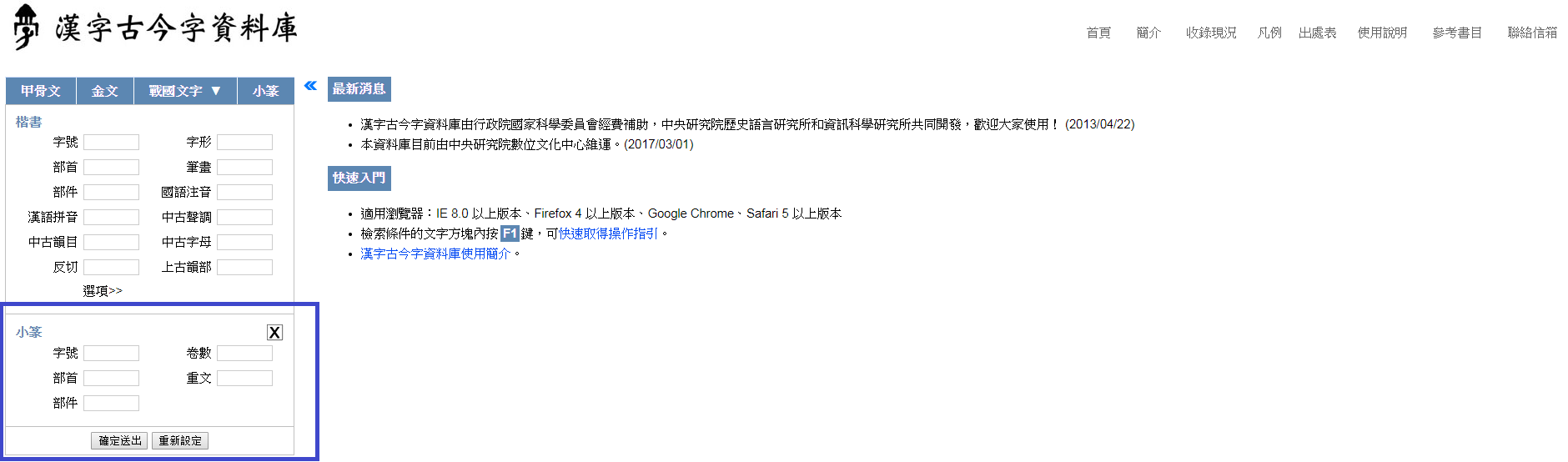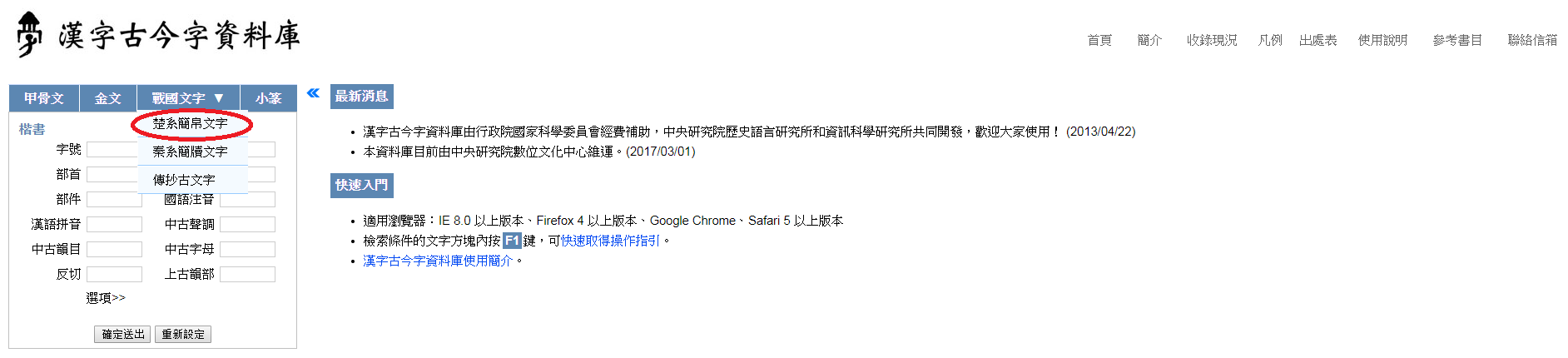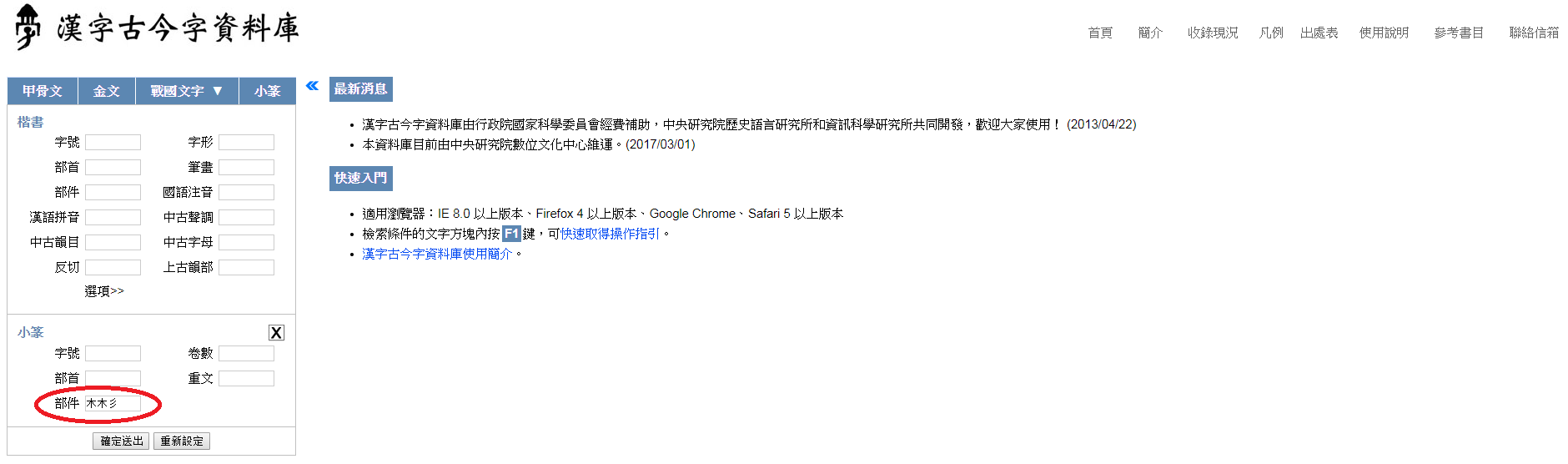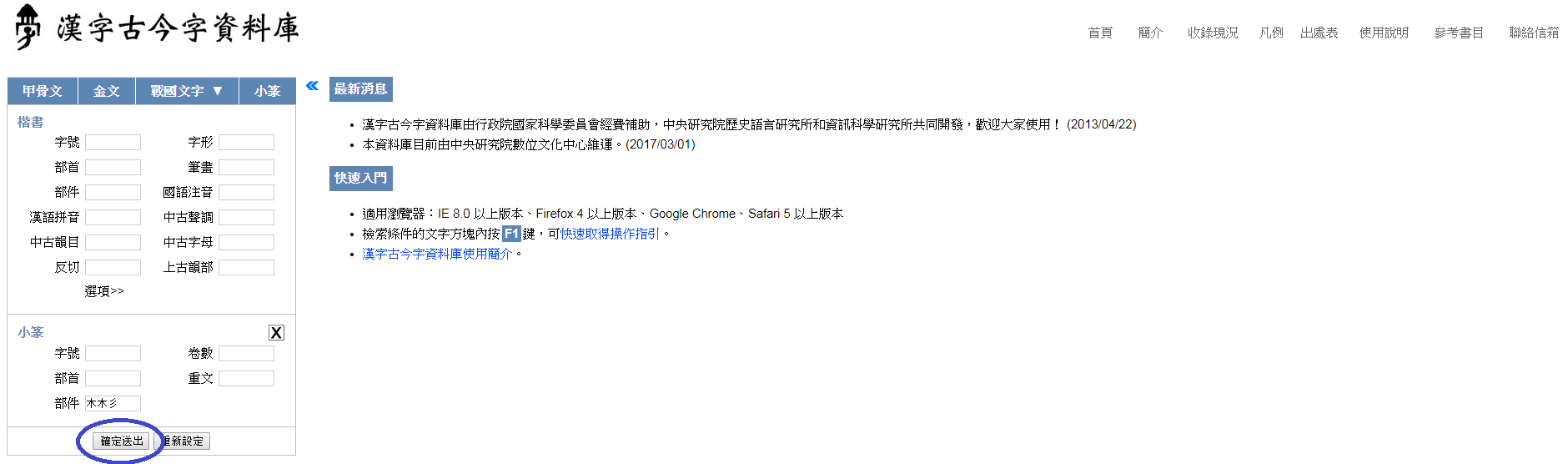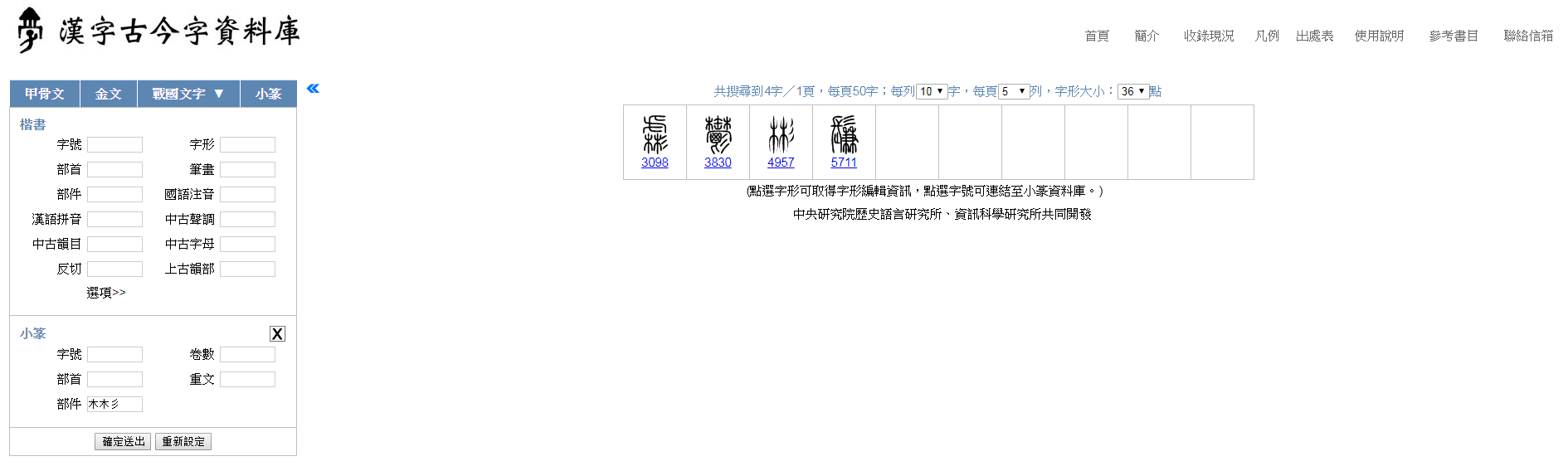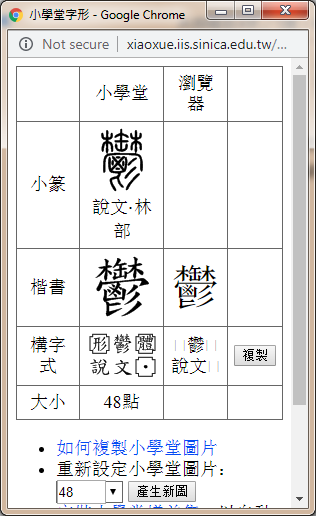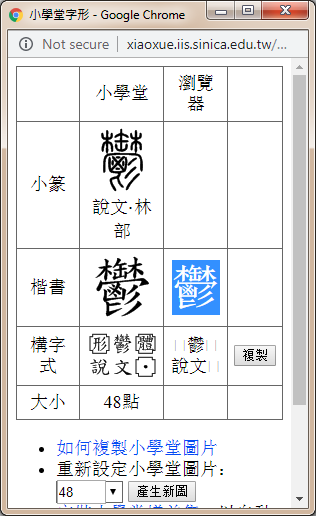Extended character searching by their constituent components: Small seal script, Chu silk and bamboo slip characters, bronze inscription characters, or oracle bone characters
TL;DR: Using approximately same sequence of steps as the answer titled Searching characters by their constituent components, we can search for other varieties of characters, including small seal forms (小篆), Chu silk and bamboo slip characters (楚系簡帛文字), bronze inscription forms (金文), and oracle bone forms (甲骨文).
We'll use the same example in small seal script.
Step 1. Identify as many parts of the character as possible.
Let's say that you've recognised 2「木」and a「彡」.
Step 2. Go to http://xiaoxue.iis.sinica.edu.tw/ccdb, and click the desired script form. In this example, we're going to look at small seal script, so we'll click 小篆.
You should see an extended box pop up if you did this step correctly:
Note: The Chu silk and bamboo slip characters (楚系簡帛文字) option is hidden under Warring States characters (戰國文字).
Step 3. Input the identified components.
Step 4. Click 確定送出 to get a list of matching characters.
You should see the following if you did this step correctly.
Step 5. After you've found the correct character, click the character (not the number underneath it) to bring up a pop-up box.
You should see the following box pop up if you did this step correctly.