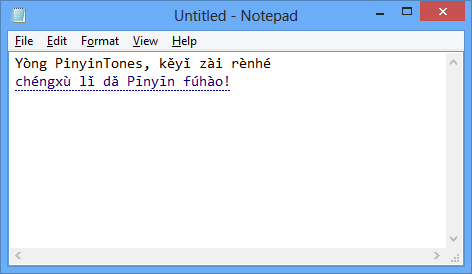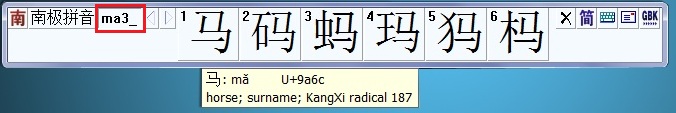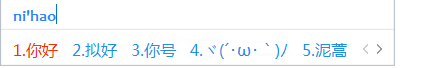What is the best way for me to type pinyin using a keyboard on Windows?
I've tried the built-in IMEs, but... they don't feel very intuitive to me. For example, if I want to get wǔ, I need to type wu, then select from a list of possible options.
Instead, I'd like to type something like wu3 to get wǔ
Is there anything built in to Windows to allow that? Or are there any suggestions for applications to let me input pinyin like this?