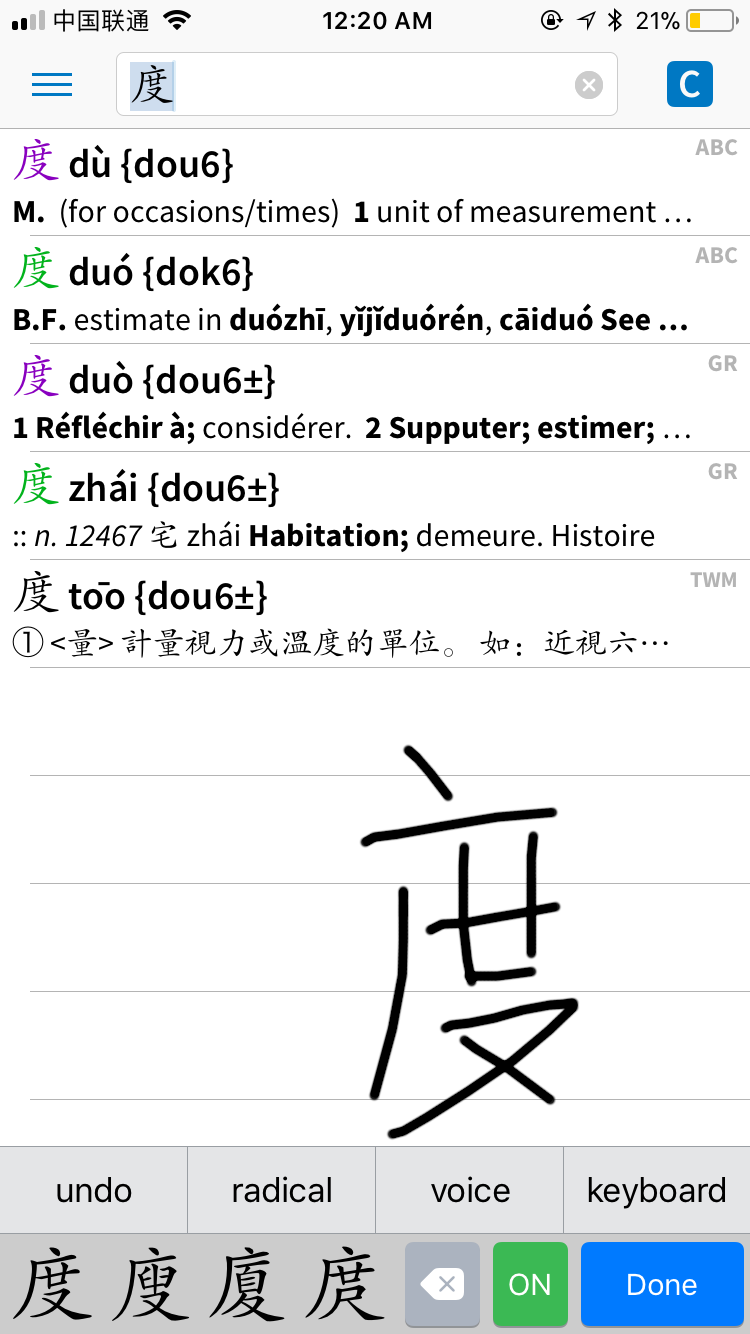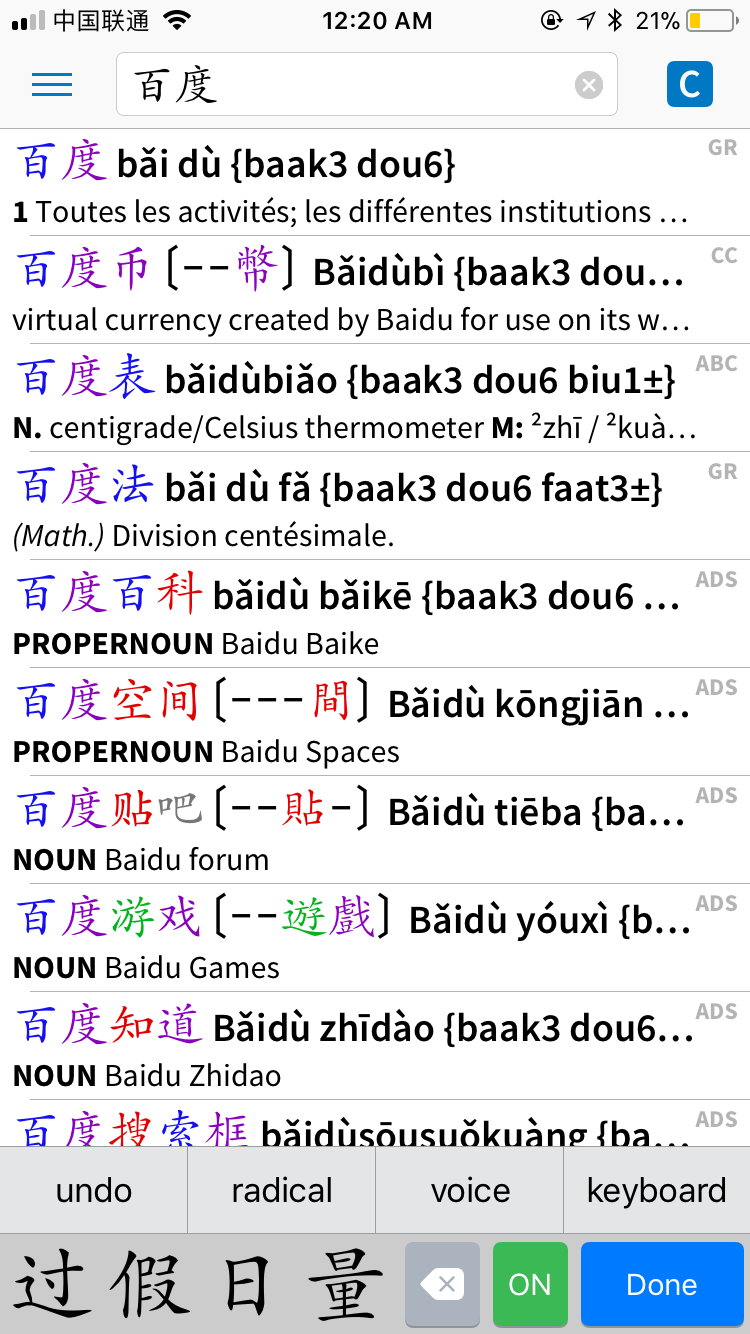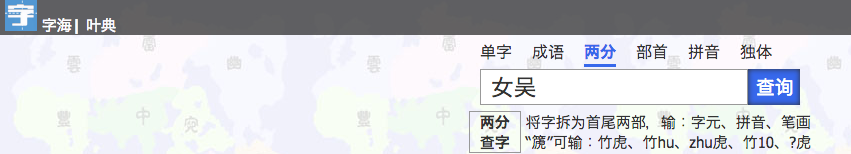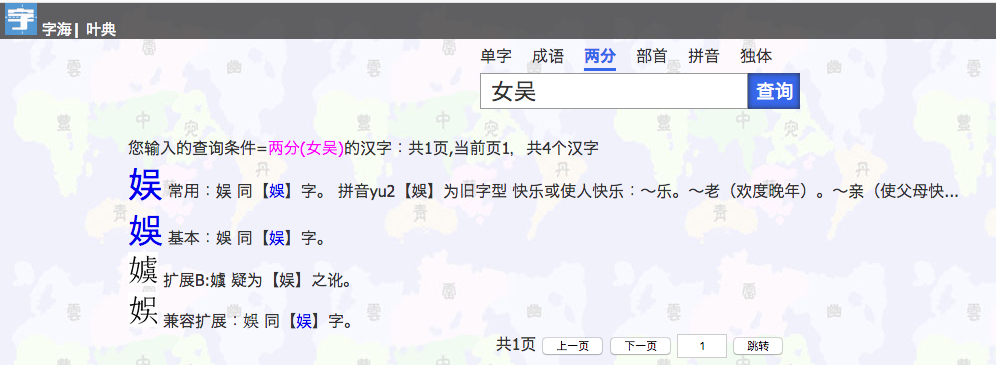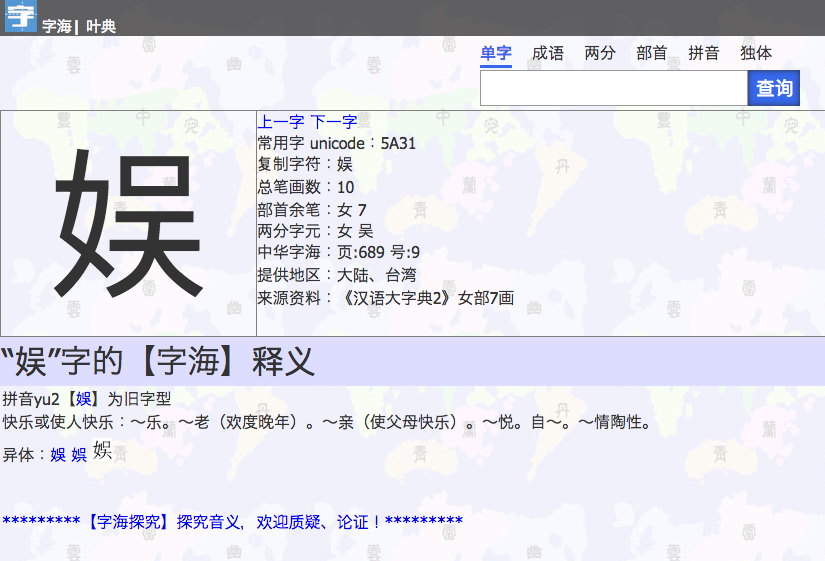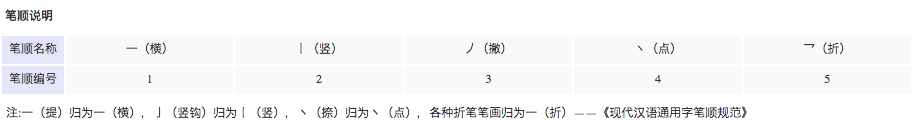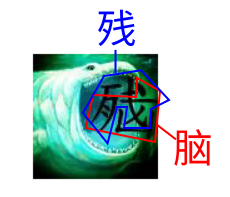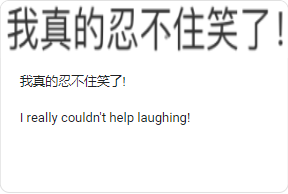With pictures OCR is your best bet.
Here’s a screenshot I took of the front page of baidu just now:

Then I use Pleco’s OCR software to see what the titles Chinese characters are

here you can see that the characters have been correctly identified.
It works for more than just words too.
Here’s a whole headline deciphered:

But in Pleco they can even look up the words one by one for you:

Fancy! Right?
——
Method number two: Handwriting Recognition
...and again we’re using Pleco (and really why would you need any other software? Really?)
So let’s stick with out original picture - we don’t know the characters for baidu.
So first we write our bai.

Then we write our du:
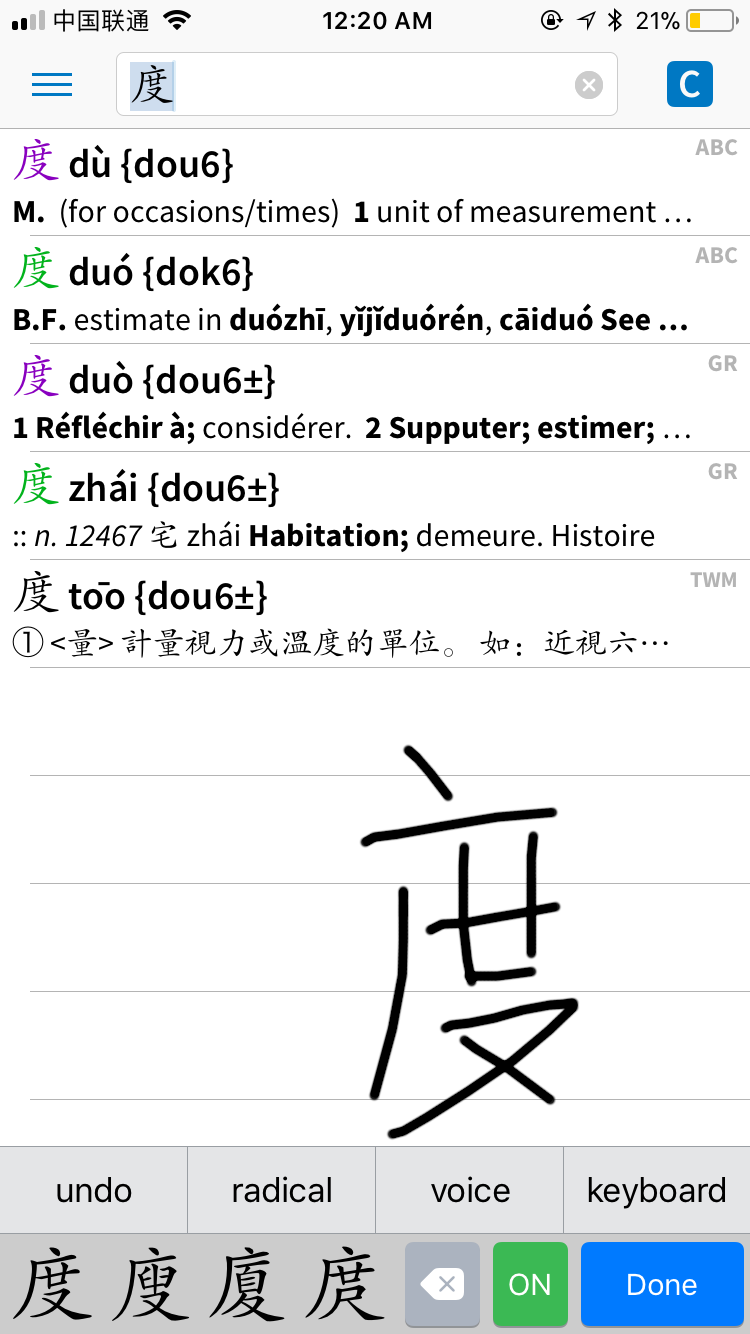
and now we have our two characters! And thankfully we’re using dictionary software so we have plenty of definitions:
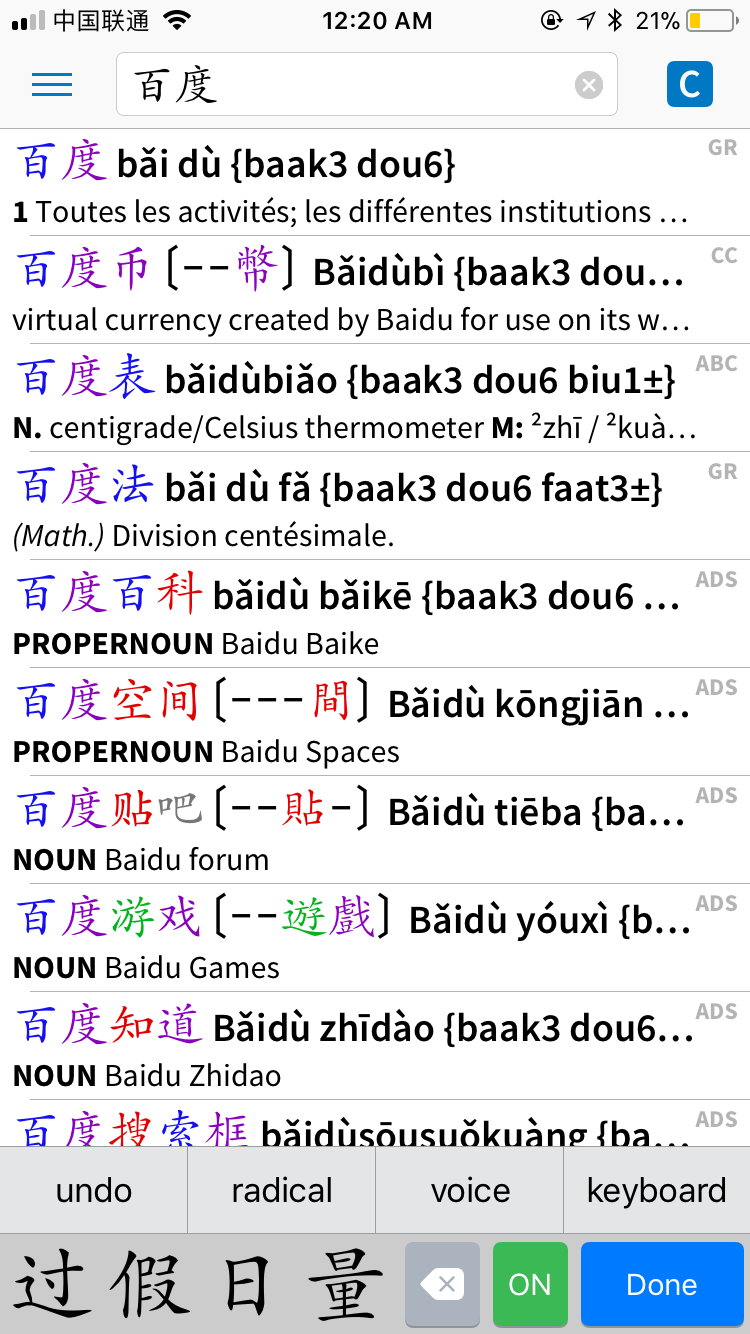
Method three: two part character search
We're getting more advanced now.
So let's take the 娱 from 娱乐圈 in the OCR example above.
Now we know a little bit about Chinese characters - we don't know 娱 yet - but we know it's comprised of 女 and 吴.
So what can we do?
This is were zisea comes in handy. We can use their 两分 (or "two part") character system to find what we're looking for:
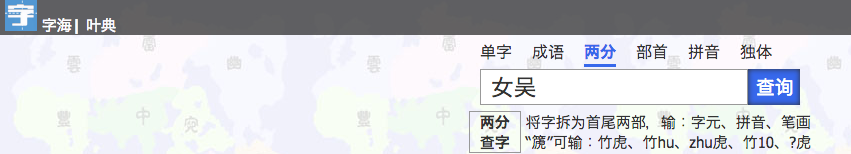
So in the "two part" search box we have:
女吴
then we see our results:
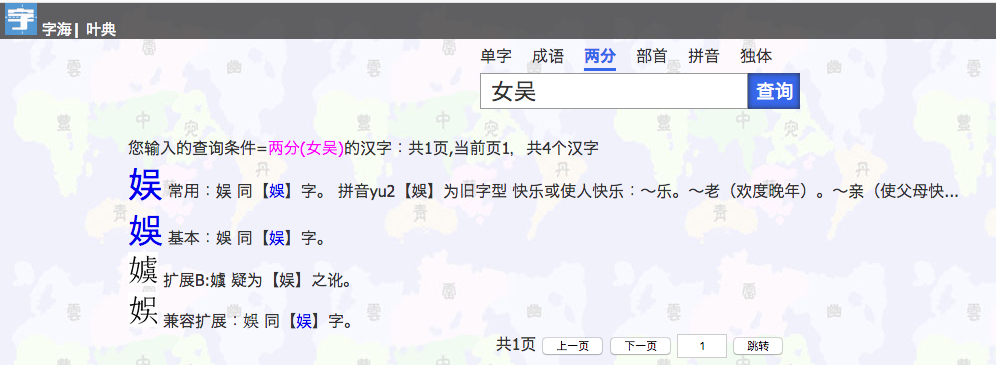
and there we see our 娱 right at the very top with a brief description!
if we click into it we get a page like this:
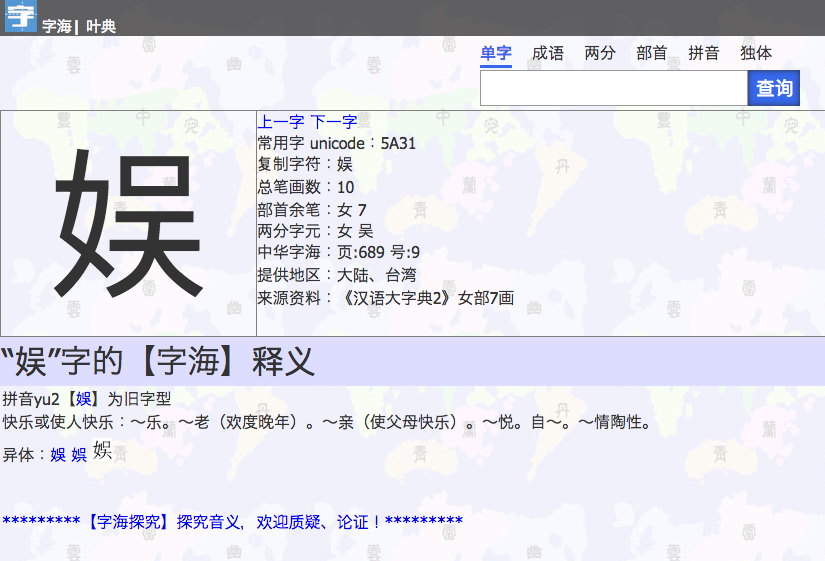
with the character, pinyin, descriptions, definitions and alternative characters.
Method number four: 笔顺
This is, really, not my favorite - but I've used it enough times to make to worth mentioning.
If OCR, handwriting recognition and two-part searches are failing you - you can try bishun.
The rules for bishun are simple:
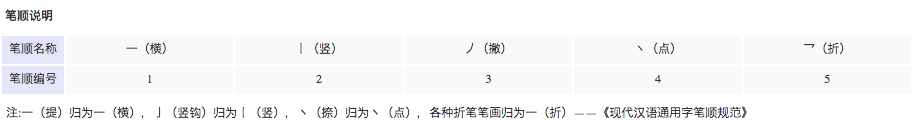
Solely based off how to write the character we can convert it to a number that can be searched.
So let's take: 乐 we don't know to read it but it's stroke order is obvious:
ノフ丨ノ丶
so according to the above table that gives us:
35234
Now if we go to zdic.net
and click on the second tab:
字典
like this:

then click on:
笔顺
like so:

now we can enter out number

and here are our results:

with:
搜索结果:
乐 35234
right at the top
All of these methods would work with any character you don't know.
As long as you have a clear enough picture you can run OCR on any character.
While handwriting, two-part search and bishun methods can also work with any characters you find out there in the wild.