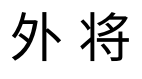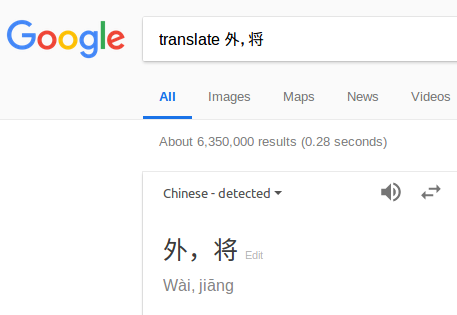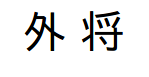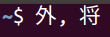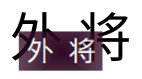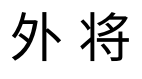Fixed in both my terminal and browser:
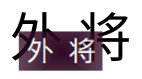
Since I noticed this problem across all browsers and in my terminal, I figured the proper way to adress it would be at the system level. I found a fix here and have outlined the steps below.
Navigate to /etc/fonts/conf.d/
Edit 64-language-selector-prefer.conf, moving the SC suffixed fonts to the top of each preference list:
<?xml version="1.0"?>
<!DOCTYPE fontconfig SYSTEM "fonts.dtd">
<fontconfig>
<alias>
<family>sans-serif</family>
<prefer>
<family>Noto Sans CJK SC</family>
<family>Noto Sans CJK JP</family> # Original top choice
<family>Noto Sans CJK TC</family>
</prefer>
</alias>
<alias>
<family>monospace</family>
<prefer>
<family>Noto Sans Mono CJK SC</family>
<family>Noto Sans Mono CJK JP</family> # Original top choice
<family>Noto Sans Mono CJK TC</family>
</prefer>
</alias>
</fontconfig>
- Edit
69-language-selector-zh-cn.conf, adding WenQuanYi Micro Hei font to the top of each family (serif, sans-serif, monospace):
<?xml version="1.0"?>
<!DOCTYPE fontconfig SYSTEM "fonts.dtd">
<fontconfig>
<match target="pattern">
<test name="lang">
<string>zh-cn</string>
</test>
<test qual="any" name="family">
<string>serif</string>
</test>
<edit name="family" mode="prepend" binding="strong">
<string>WenQuanYi Micro Hei</string> # Added by me
<string>HYSong</string>
<string>AR PL UMing CN</string>
<string>AR PL UMing HK</string>
<string>AR PL New Sung</string>
<string>WenQuanYi Bitmap Song</string>
<string>AR PL UKai CN</string>
<string>AR PL ZenKai Uni</string>
</edit>
</match>
<match target="pattern">
<test qual="any" name="family">
<string>sans-serif</string>
</test>
<test name="lang">
<string>zh-cn</string>
</test>
<edit name="family" mode="prepend" binding="strong">
<string>WenQuanYi Micro Hei</string> # Added by me
<string>Noto Sans CJK SC</string>
<string>WenQuanYi Zen Hei</string>
<string>HYSong</string>
<string>AR PL UMing CN</string>
<string>AR PL UMing HK</string>
<string>AR PL New Sung</string>
<string>AR PL UKai CN</string>
<string>AR PL ZenKai Uni</string>
</edit>
</match>
<match target="pattern">
<test qual="any" name="family">
<string>monospace</string>
</test>
<test name="lang">
<string>zh-cn</string>
</test>
<edit name="family" mode="prepend" binding="strong">
<string>WenQuanYi Micro Hei Mono</string> # Added by me
<string>DejaVu Sans Mono</string>
<string>Noto Sans Mono CJK SC</string>
<string>WenQuanYi Zen Hei Mono</string>
<string>HYSong</string>
<string>AR PL UMing CN</string>
<string>AR PL UMing HK</string>
<string>AR PL New Sung</string>
<string>AR PL UKai CN</string>
<string>AR PL ZenKai Uni</string>
</edit>
</match>
</fontconfig>
Saving the changes and opening a new terminal, the characters are now rendered as desired:

After restarting the computer, one also sees the characters properly rendered in the browser: